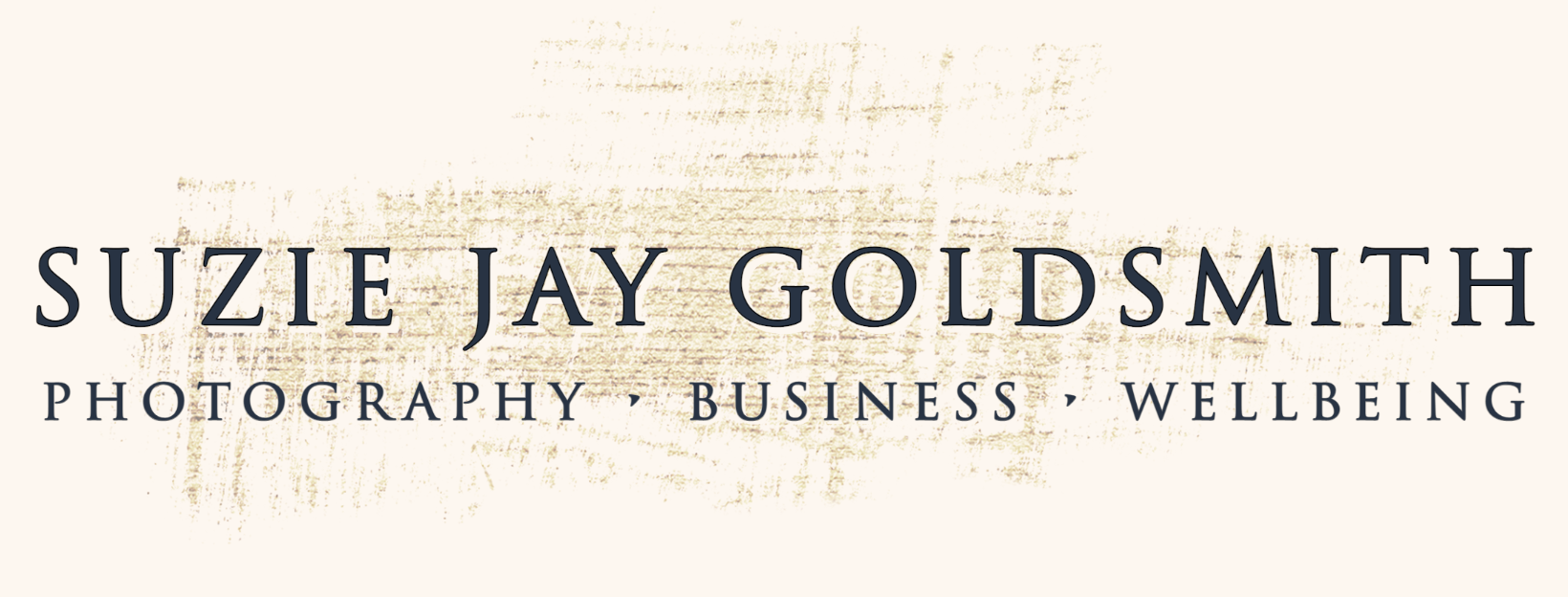How to take a creative portrait with a camera phone
Taking a simple self portrait on the fly
The best camera is the one you have with you…
As a mum of two young children, there are a few things that help me find time for creativity:
Using whatever tools I have on me. For example, if I’m taking photos: it’s my phone; for writing or journaling, also my phone.
Using “dead time” : Queuing at the supermarket, waiting at the school gates. These micro-moments are often pretty perfect to spark a little curiosity, and take a moment to explore them.
Making something quick. Or at least something that can be chipped away at. Start now, finish later.
Lowering my expectations of what I can create. Making something is more important than making something perfect.
A few weeks ago I was on the school run. After a few days of Spring sunshine we were back to blustery. As I made my way to the school gates, I felt inspired to take a creative self-portrait with my phone. But how do you take a quick portrait picture of yourself, when you’re on the move and you’re shooting with your camera phone? Well, my approach to this is to keep it simple:
Simplify your scene
I was in a middle of a busy street with cars whizzing up and down and houses all around. I’m not keen on distracting backgrounds so I held my phone underneath my face and reversed my lens to make the sky my background. I could see the screen beneath me to (sort of) guide me as to where to point the thing. Shooting from underneath isn’t typically the best camera angle for a selfie, but that’s ok, we’re going for something a little more creative and expressive.
Take a test shot
I always find it helpful to take a quick snap to see how things might turn out, then make adjustments from there. So for my test shot I was looking down at my screen and while I liked the movement of my windy hair (after all this would capture the blustery, wintery mood perfectly) there were a couple of things that didn’t work so well for me:
It’s too bright,
It would be good to get some light on my face
My arm is doing some kind of weird T-rex thing
Adjustments
So, to shoot the next few frames a little differently I decided to:
Bring down the exposure slider (before taking the photo) to capture the scene a little darker
Look up because that’s where the light is
Shoot in burst mode so I can capture the split second moment where the wind isn’t too crazy and it won’t matter too much if my camera isn’t held perfectly
Tuck in that T-rex arm
So as luck would have it, this was one of the very next shots I got. A quick edit in Lightroom to bring out the wintery vibe and done. Just in time for the gates to open.
STRAIGHT OUT OF CAMERA
FINAL EDIT
Conclusion
If you’re looking for creative self-portrait ideas with your phone, why not give something like this a go. You should only need a few minutes to know if you’re heading in the right direction and then you can adjust from there.
My key pointers:
consider where the light is coming from , consider your background. If there’s movement in your shot, choose burst mode over portrait mode
Hope that was helpful!
Want more creative iPhone photography tips? You might enjoy this post.